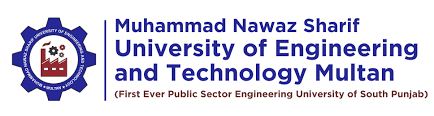Overview of IT Services
Information Technology Services (ITS) is responsible for the planning, management, and direction of technology initiatives in support of both academic and administrative operations at MNS UET.
1. Email Service
MNS UET uses the Microsoft Exchange email and calendaring system. All registered students, faculty, and staff receive an email account. Departments may request one generic departmental account and mailbox.
2. Calendar Service
Microsoft Calendar lets you easily manage your appointments, view other people’s calendars and invite people to meetings and events. You can also use Calendar to view your online classes and exams etc.
3. Account password
Update or reset your password and security questions.
4. Services Requisition Form
In case if you need a new account or are unable to reset your password, Please use this form. ONE working day is required to complete the request. Please write your details clearly. The response will be sent to your alternative email address/phone number.
5. Microsoft Teams
Microsoft Teams (AKA Teams) is a workspace for real-time collaboration and communication, meetings, file and app sharing, and more, is available for free for all MNS UET faculty, staff and students as part of the Microsoft 365 Suite.
6. Microsoft Office 2019
Office 2019 includes all the usual desktop applications, like Word, Excel, OneNote, and PowerPoint, though some phone or tablet devices may only be able to run a selection of these. To download and active, use the below instructions.
7. GitHub Developer Pack
Thanks to our partnership agreement, all students and Staff at MNS UET who register with Github have free access to the GitHub Student Developer Pack ($200k worth of tools and training), which for instance offers free domain names and free cloud instances in both Azure and AWS for a limited period, and an additional 50-ish services.
8. Coursera
MNS UET enters into an Agreement with World-Renowned MOOC Provider “COURSERA”. MNS UET through its Coursera for Campus program is facilitating its students, staff, and faculty to avail paid courses from international universities free of cost.
9. Azure Dev Tools for Teaching
Azure Dev Tools for Teaching is a platform that provides access to a wide range of Microsoft software and development tools for educational purposes. This includes software like Visual Studio, SQL Server, Windows Server, and many others.